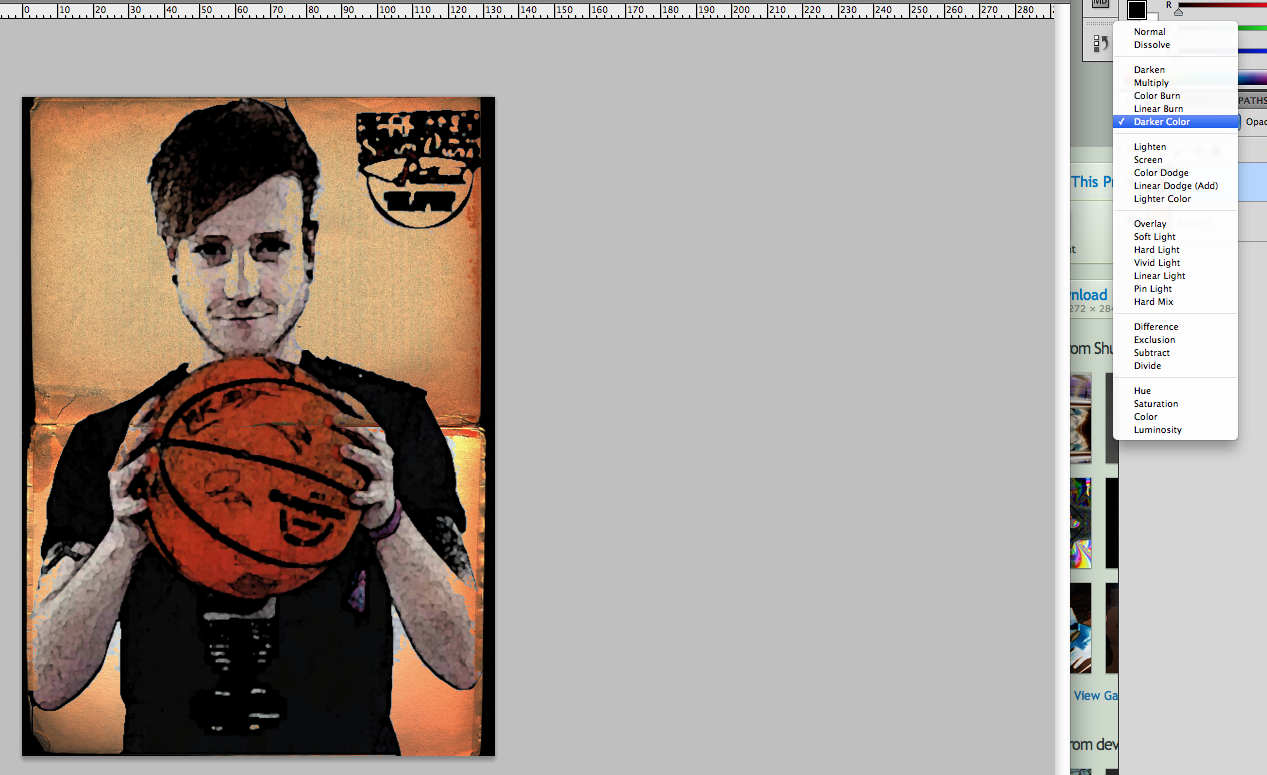The Lip Sync task was infinitely useful to us as it will aid us in the final task when it comes to syncing the audio with the visuals. I believe this Lip Sync task went well as we successfully matched the video with the timing of the song.
Wednesday, 25 June 2014
Lip Sync Task
The Lip Sync task was infinitely useful to us as it will aid us in the final task when it comes to syncing the audio with the visuals. I believe this Lip Sync task went well as we successfully matched the video with the timing of the song.
Wednesday, 18 June 2014
Shallow/Deep Focus
This is the test with the Canon 550D, filming a parody of a Western Stand Off, in order to experiment with Shallow and Deep Focus. This technique is a common feature in music videos and it may be an integral part in mine.
PhotoShop Tutorial-Grunge
I started by downloading this image and inserting it into PhotoShop to be my background for the ‘Grunge’ tutorial. This is an optimum choice as it has a papery effect and has some elements of damage to it, which is a common theme among the Grunge genre.
Next, I placed this portrait shot of Mikey Chapman from Mallory Knox over it, this is to serve as the image getting 'grunged' and I will utilise some PhotoShop effects to do so.
After adjusting the levels of the image, I then used the watercolour effect in order to give the look of a painting, similar to that in the tutorial, which in the final showcase would make it look painted onto the paper background.
After, I applied the 'Darker Colour' filter in order to replicate a Grunge album cover, and reinforce the notion that Mikey Chapman was painted on the paper. This also gives it a slight abstract effect.
Finally, I adjusted the hue/saturation to create the final image. I did this to increase the abstract nature of the image, which is a staple idea of the Grunge genre. I also did this in order to make my own alterations and to be more creative, also to reconcile my skills with PhotoShop
Subscribe to:
Comments (Atom)