I started by downloading this image and inserting it into PhotoShop to be my background for the ‘Grunge’ tutorial. This is an optimum choice as it has a papery effect and has some elements of damage to it, which is a common theme among the Grunge genre.
Next, I placed this portrait shot of Mikey Chapman from Mallory Knox over it, this is to serve as the image getting 'grunged' and I will utilise some PhotoShop effects to do so.
After adjusting the levels of the image, I then used the watercolour effect in order to give the look of a painting, similar to that in the tutorial, which in the final showcase would make it look painted onto the paper background.
After, I applied the 'Darker Colour' filter in order to replicate a Grunge album cover, and reinforce the notion that Mikey Chapman was painted on the paper. This also gives it a slight abstract effect.
Finally, I adjusted the hue/saturation to create the final image. I did this to increase the abstract nature of the image, which is a staple idea of the Grunge genre. I also did this in order to make my own alterations and to be more creative, also to reconcile my skills with PhotoShop



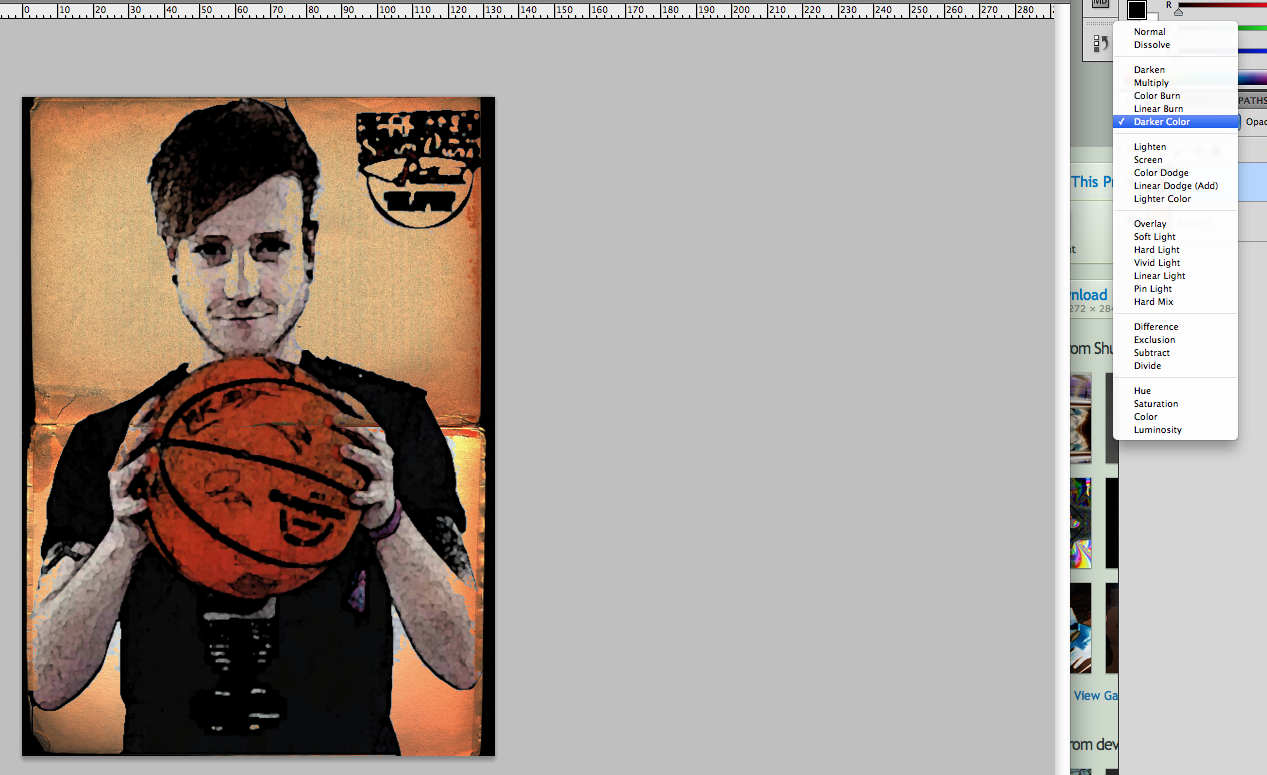

No comments:
Post a Comment